On your desktop, look for this button on the left-hand bottom corner of your screen and click on the
“log in to the app” button.
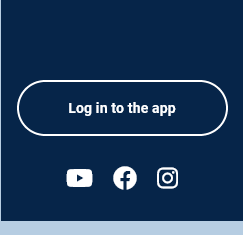
You can access your Learning Management System
via the app on your mobile, tablet or desktop.
on your phone or tablet because some of the features are only available on the App.
The App is available for iPhone and Android.


You can access the app in 3 different ways:
1) Add your email you used to purchase the App and enter the email you received on your welcome email.
This option is GREAT if you have only access to your mobile phone.
2) Enter the CODE/password on your desktop.
If you have access to your desktop, you will find a short code on the login screen (see below)
3) Scan the QR code provided on your desktop screen using your phone camera.

On your desktop, look for this button on the left-hand bottom corner of your screen and click on the
“log in to the app” button.
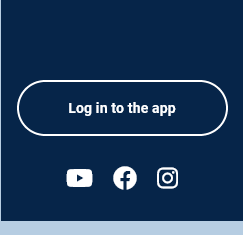
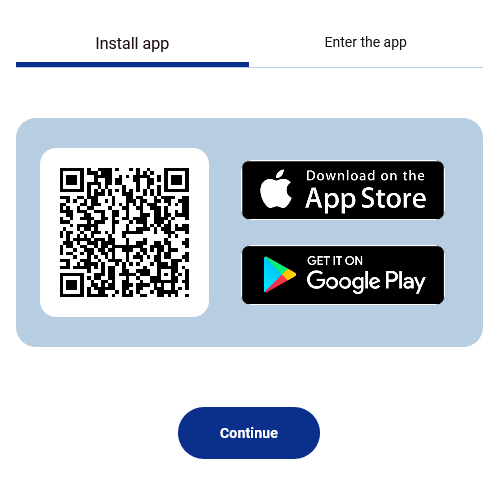
Click on the BLUE “Continue” button below the QR code and the App store buttons.

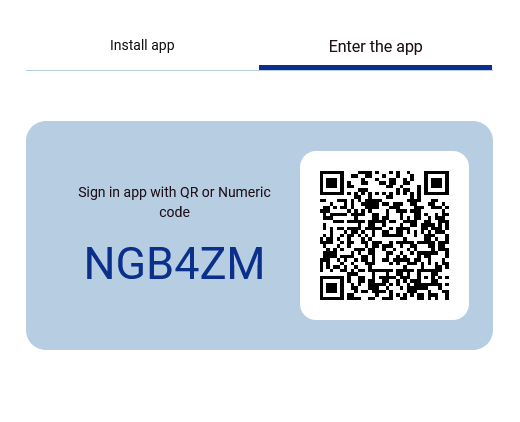

We recommend, you get started with the WELCOME MODULE! This way you can meet:
Frank Mulcahy and Ernesto Verdugo. Frank and Ernesto will be your guides on this amazing journey
of discovery.
As soon as you are done with the welcome module, we recommend you get continue with the LinkedIn module. This module will provide you with incredible insights to start attracting clients FAST!
We look forward to helping you accomplish your business goals!

